I don't normally use local text editors, I normally use the simple google doc's and blogger to do any writing, but i decided to look for a local editor for Ubuntu to see what I could do! I found Kingsoft and installed it, I liked it when i used it and found out there was an android version, I'm typing on it now!
I never thought using a text editor would be easy on a smartphone but this is surprisingly easy when you get used to it, though it won't replace desktop preference soon, it's still a great editor on the go!
The editor doesn't just let you type, it lets you insert pictures, tables, change font, mess around with paragraphs and bullet points, add comments, change style, change layout, go full screen, word count, share, encrypt, and more, and it doesn't feel cluttered!
another nice feature is the ability to save and load from and to the cloud!
out of the box it supports Google Drive, Drop Box, BOX and skydive, with the ability to add more!
So lets talk real world now, when would this be useful?
simple if you ever have a quick idea, you can sit down with your phone create a document, poster whatever quickly, finish it of there, perhaps you've been wanting to do a blog post for awhile, you don't have a pc close, and want to tell people how good it is!
If you want to write a book and you hit a wall, here you go, take the app around, and as soon as you get the big idea start typing, no need to just type a note, try to rush home and try to remember, Just type it there, and encryption is a great feature, give your documents a password and it'll be difficult for people to take your work, if you accidentally leave your phone somewhere!
its a great app which offers great opportunity for anyone who uses a text editor, just throw Microsoft office away and download Kingsoft Office free of charge (Unless you want the professional edition) on Windows, Mac, Linux, Android and/or iPhone and enjoy!
Thank you for reading!
Thank you for reading!
Link: Original File (BOX)

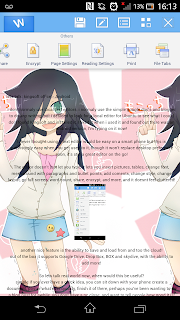
No comments:
Post a Comment